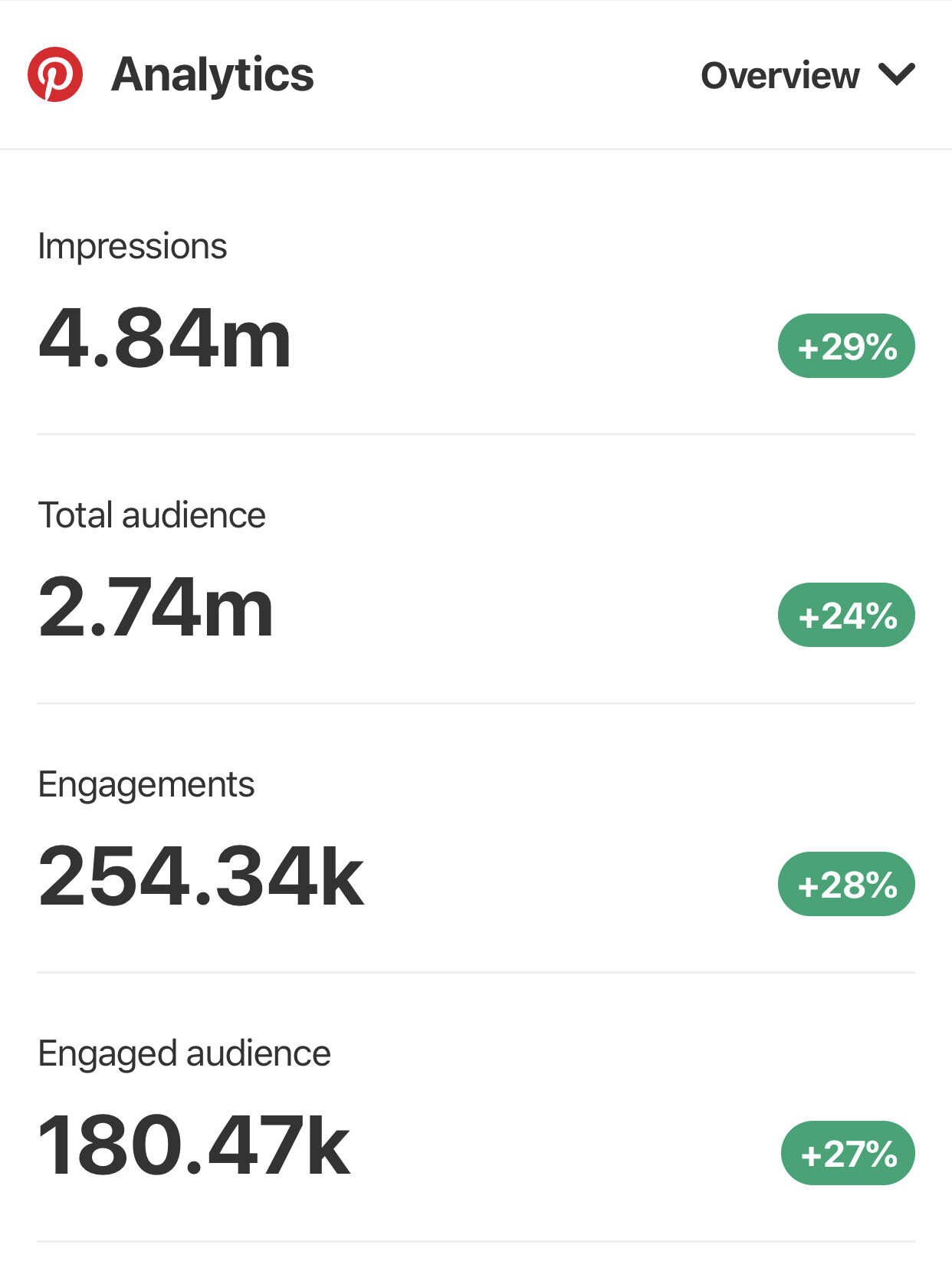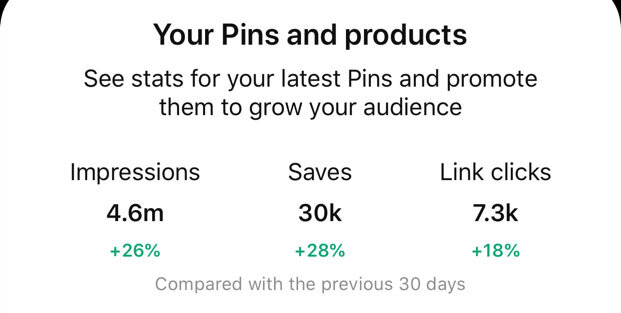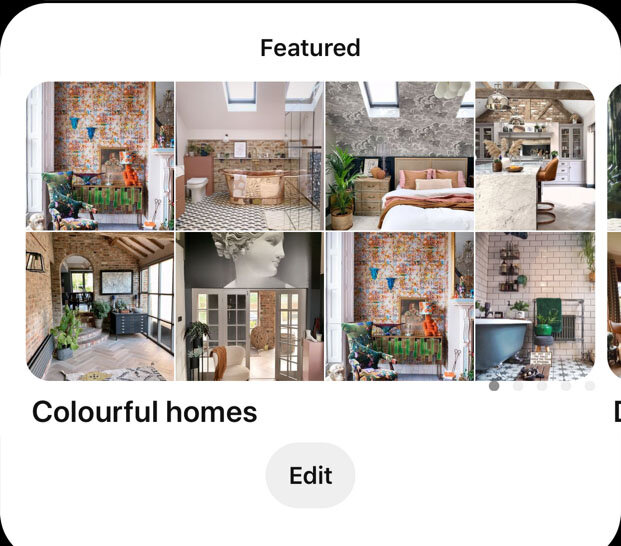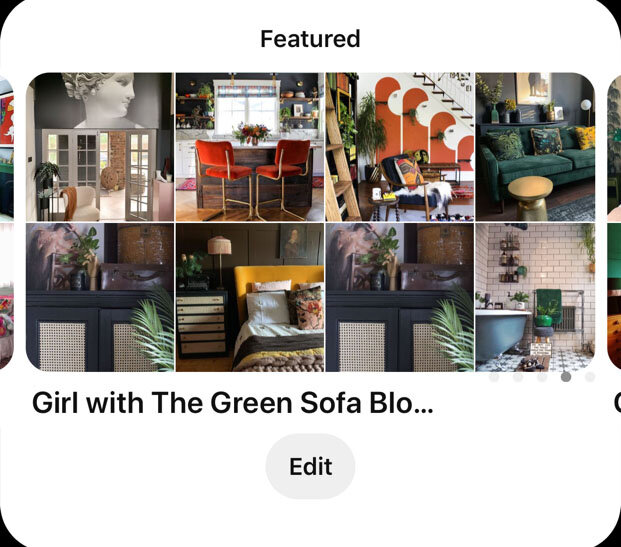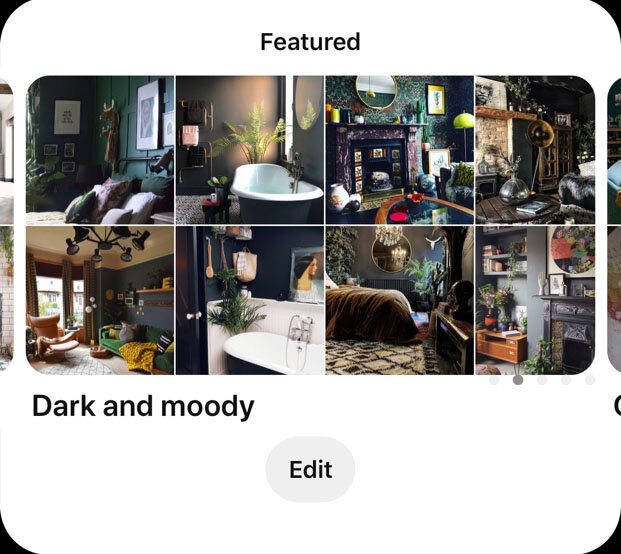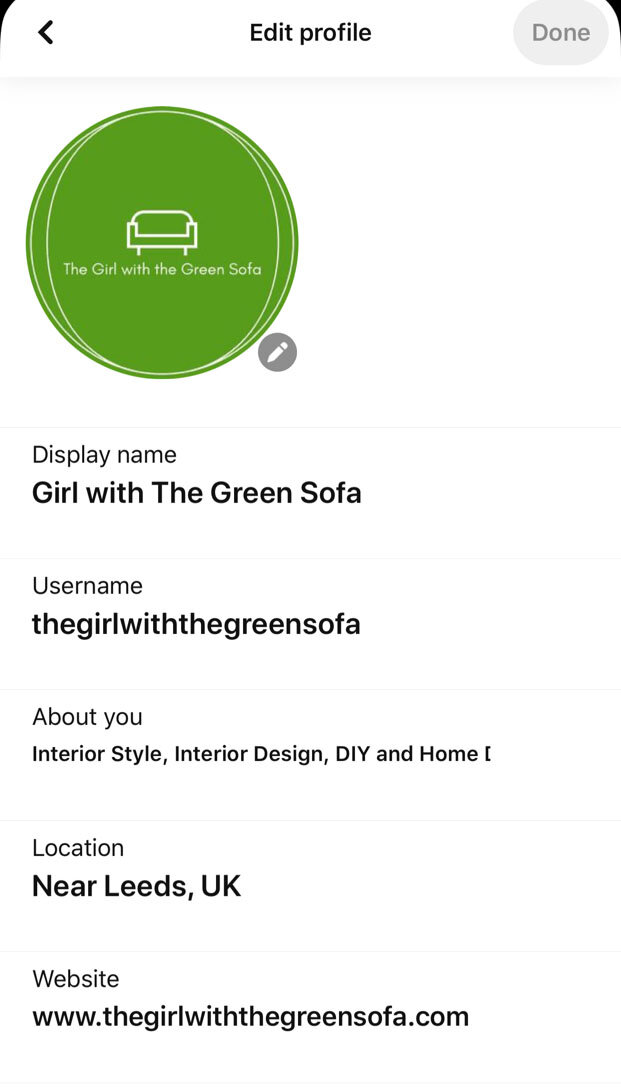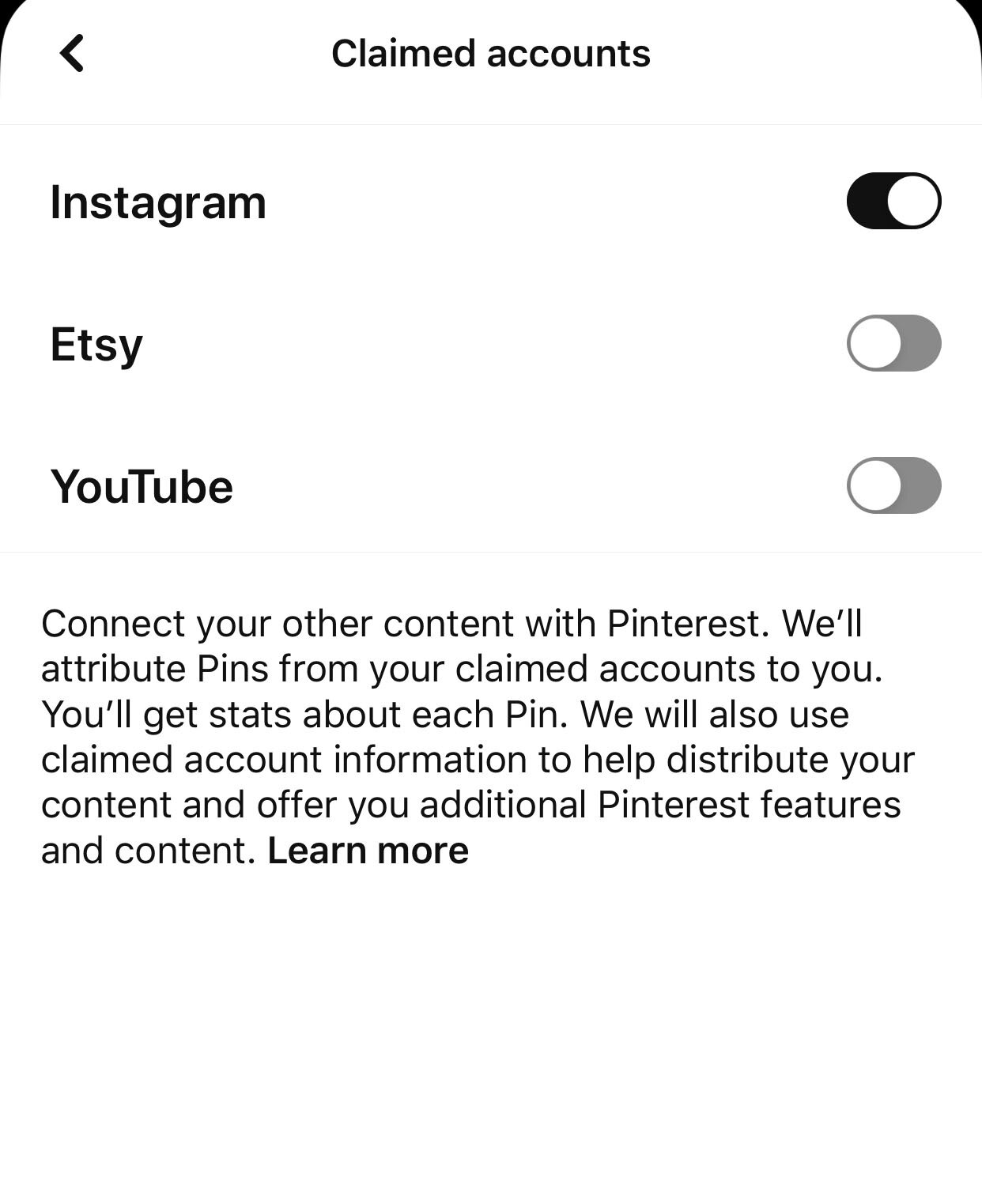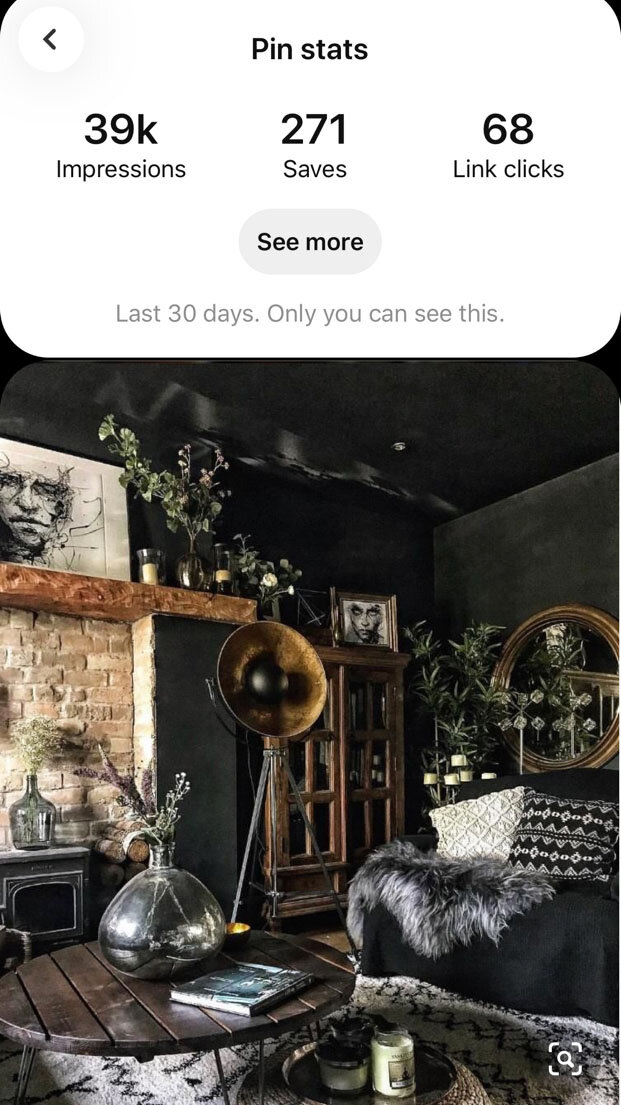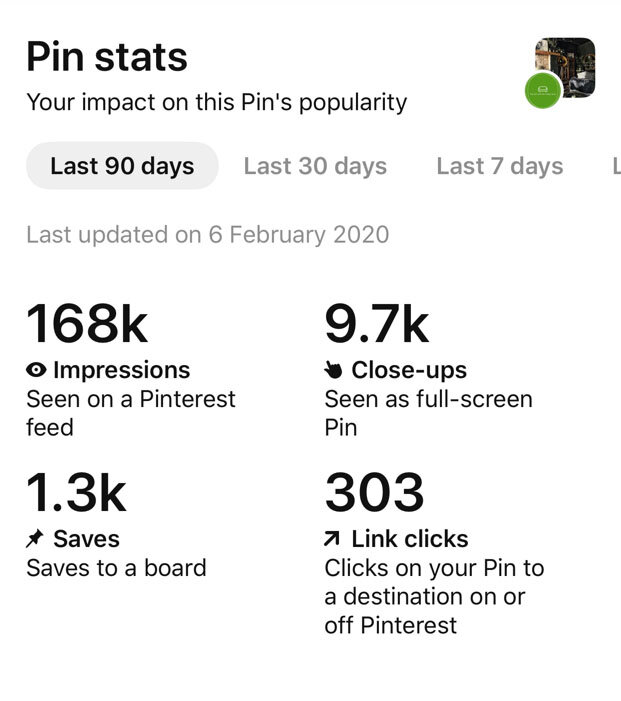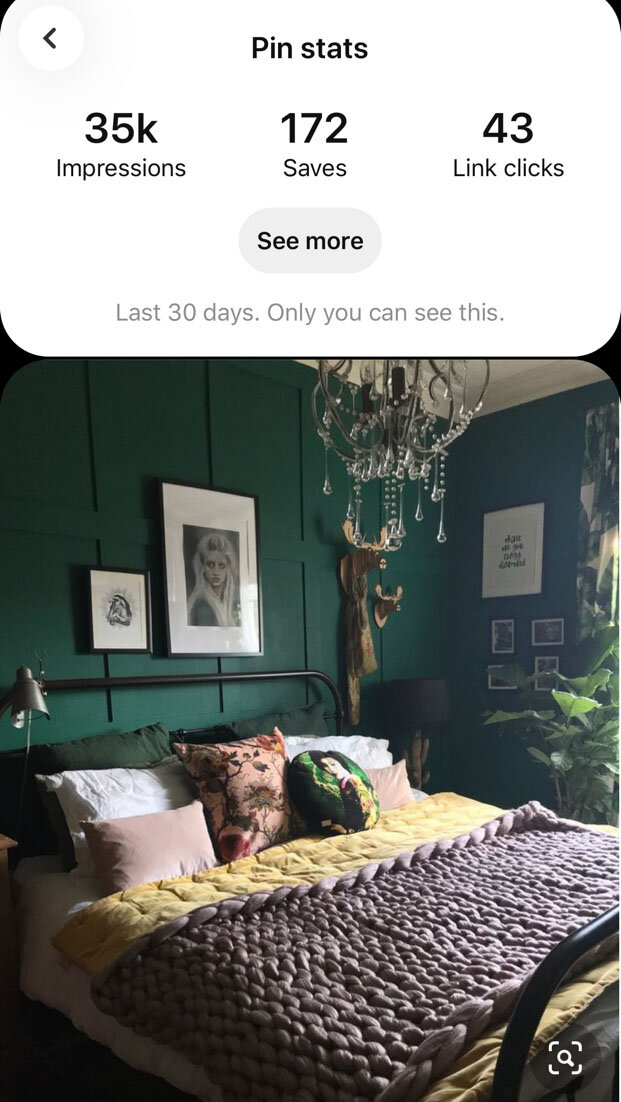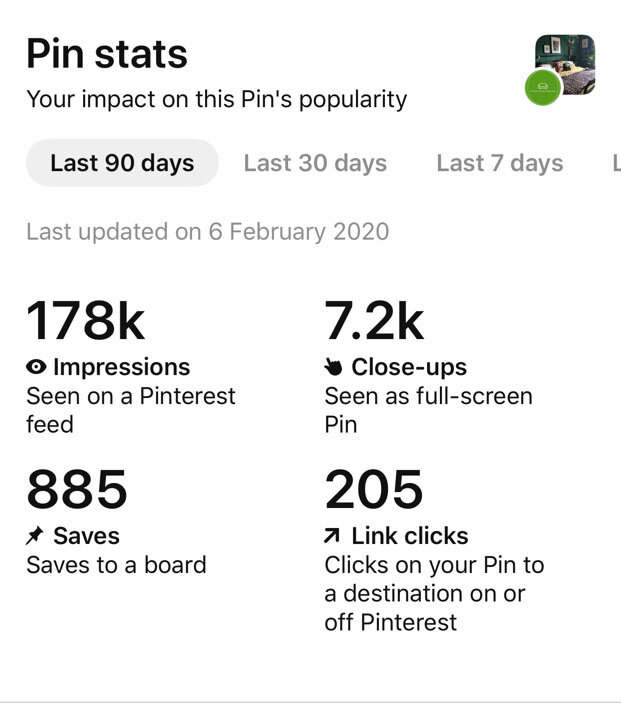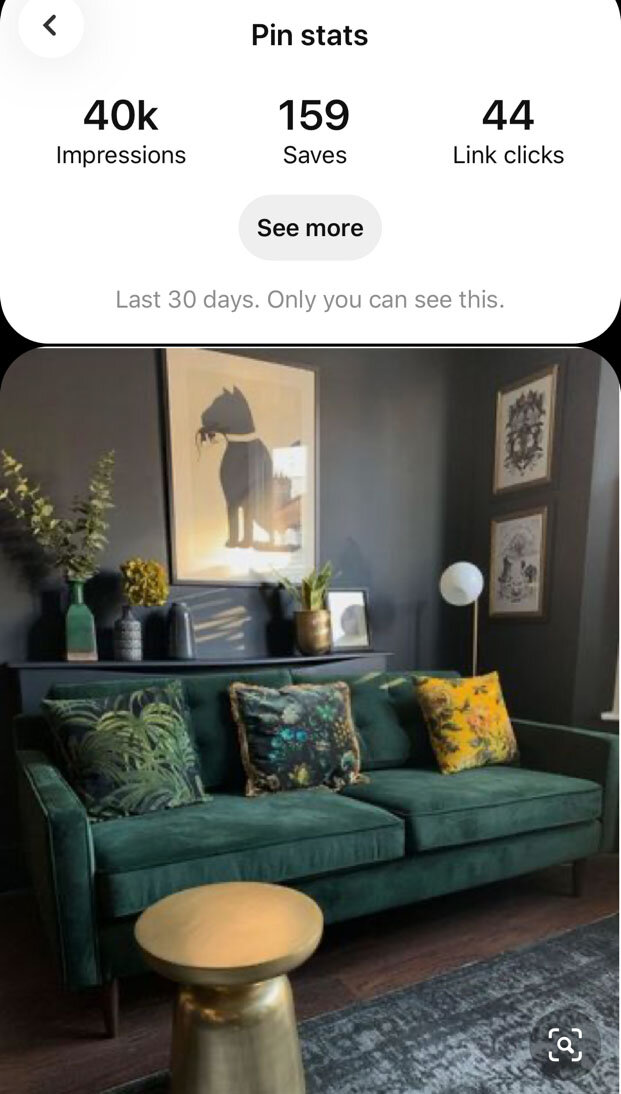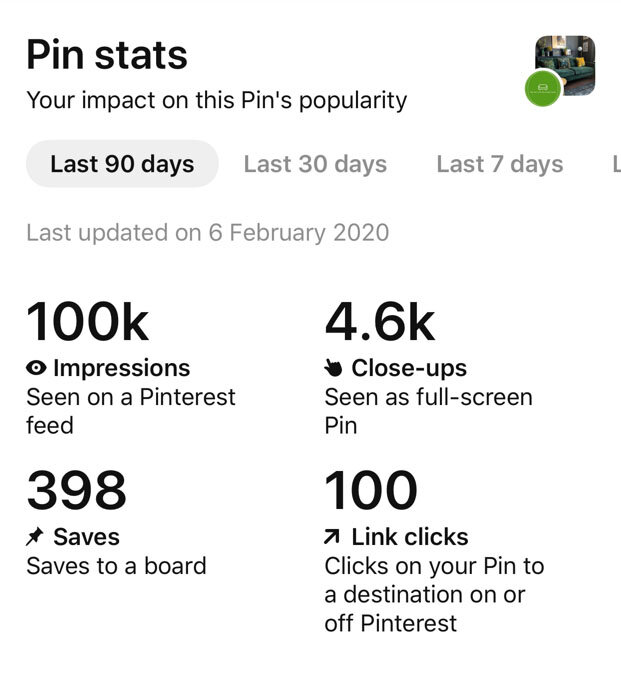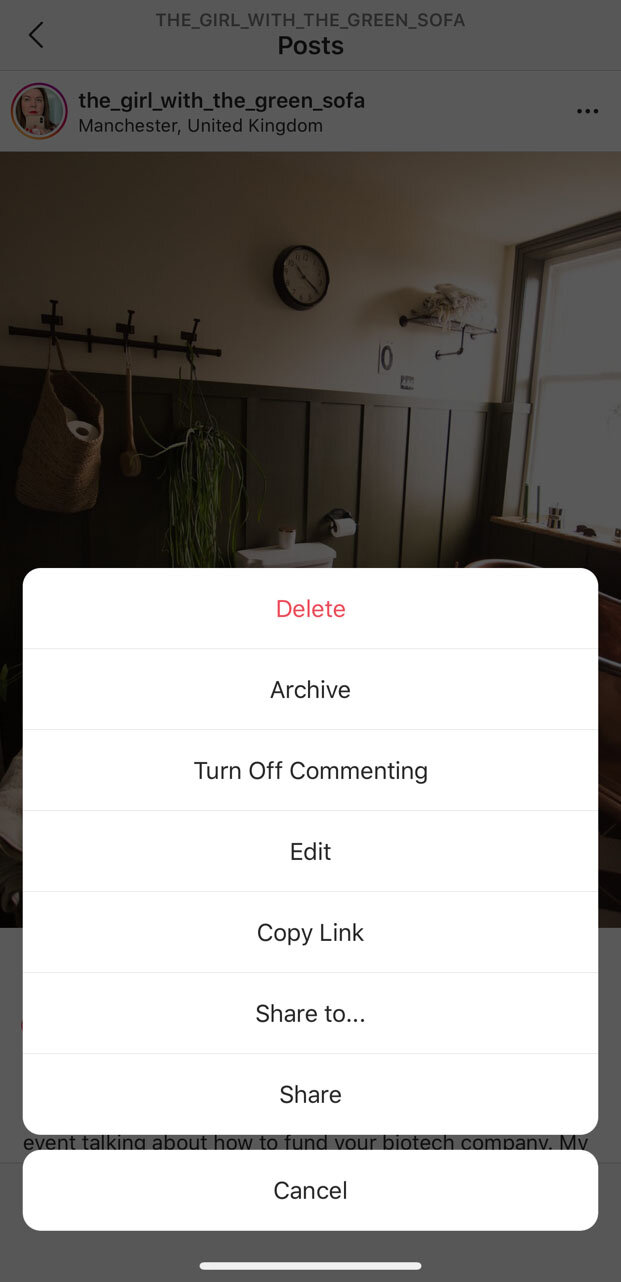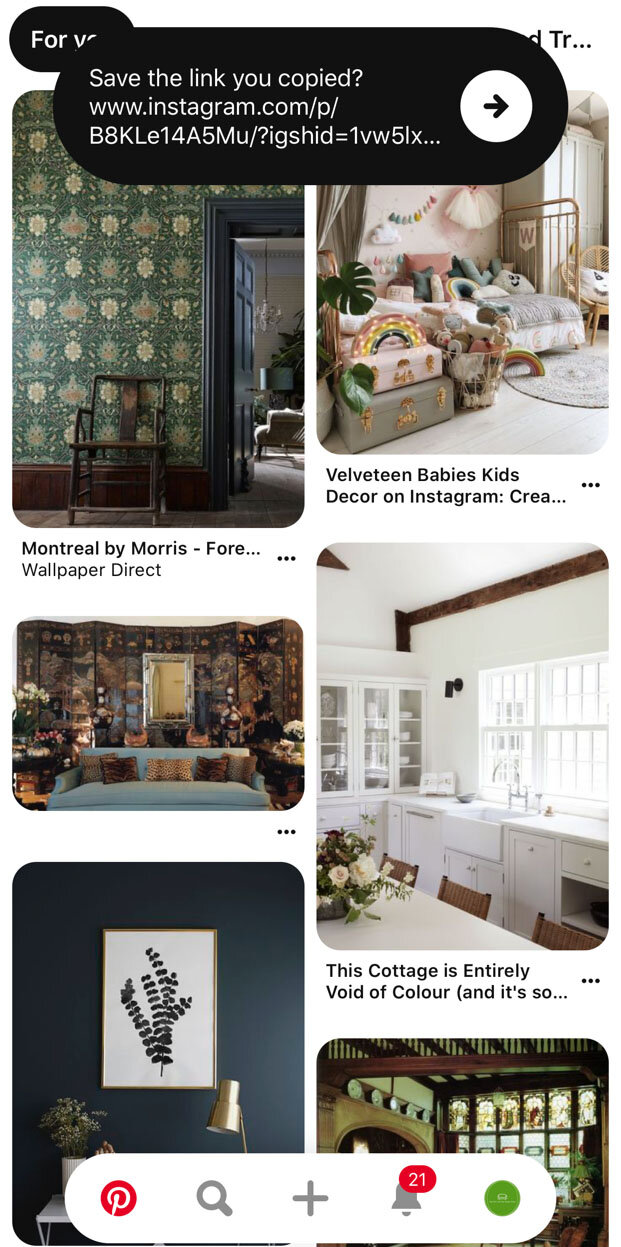Why Pinterest is a Game Changer
When I first started writing my blog, most of my traffic came straight from Instagram. That was where I had a decent following and was also where I was spending most of my time. Then it was suggested that to really grow my blog traffic, I needed to use Pinterest.
How on earth was I going to find time to add Pinterest to my day which involves working full-time, with two young kids to look after, and an Instagram account that was taking a decent amount of my evening just to keep up?
The answer is that Pinterest takes much, much less time than Instagram to get results. Typically, an hour or so a month for me. Sometimes I don’t even pin much at all and still receive consistent website traffic. This is because I have created content that does not quickly disappear, unlike an Instagram post which moves quickly down the hashtags within 24 hours. Pins are evergreen content. Sometimes your followers will see them immediately but people will continue to find them months and years afterwards, especially when shared (re-pinned) by others, and with the right keywords added to the text describing the pin.
Pins get shared when someone repins to their boards, saving as a source of inspiration for a renovation or a room revamp, for example. This allows them to reach a wide audience who engage with your content. I get 30k shares of my pins a month. That’s a lot of people looking at content if you consider their reach too. My monthly impressions are 4.6-4.8 million-I certainly don’t get this level on Instagram. For example, my bathroom was shared 120 times, something I consider to be pretty good on Instagram, but that is nothing compared to 30k shares a month of my content on Pinterest.
Pinterest now drives circa 50% of my blog traffic whether I create new blog content or not. Compare that with Instagram which drives 3-5% blog traffic (usually only when I have created or newly shared blog content) and you can start to see why you might want to diversify. Pinterest doesn’t just drive my blog traffic. If I have added a link to a brand website, or a link to an Instagram account, when people come over via Pinterest they will often click on a link and follow through to the source. Last Christmas, I had a viral pin which was seen by 2 million people on Pinterest in 24 hours. This drove two months blog traffic in one day. It also drove followers on Instagram to the home owner I had shared, a picture from one of the home tours on my blog. I recently drove 344% more website traffic to a brand website. Pinterest is powerful in this way.
Pinterest isn’t Instagram, it doesn’t provide engagement with people in real time in the way that Instagram stories, comments and direct messages do. Pinterest is not you personally recommending a product like you can through a story video, for example. Pinterest is not social media, it is a visual search engine tool (and this is why we will look at how your descriptions matter in a little while). It does provide website traffic and is the single best driver of traffic in my opinion, and so I’m now always advocating a dual strategy with any brands I work with-Instagram content for direct engagement, for the personal touch, but Pinterest to drive website traffic. Because if you are driving traffic to your website, you are driving more people that will potentially want to buy your product. And that is in theory why brands are working with people like me, at least in part to drive traffic and sales via their website.
I’m writing this post as a novice, since I am a long way away from being an expert. I’m pretty sure I don’t do everything correctly, (I need to get my link clicks up) or haven’t realise the full extent of my Pinterest capability. But it is working and if I can do it with my full-on schedule, anyone else can too. This isn’t intended to be all encompassing either. it is not possible to cover every aspect of Pinterest in one post. I suppose it is a beginner’s guide-to get you started.
Why Pinterest?
On a recent Instagram story poll, I asked people what they used Pinterest and Instagram for. Pinterest is for inspiration, for finding ideas when someone is planning a renovation, a wedding, a new haircut or a kid’s party. Instagram is more about the community-commenting, chatting. Therefore, if people are using Pinterest for inspiration and a brand is not using it, they are missing a huge and growing audience which could link directly to their product. If you don’t believe me here are statistics directly from Pinterest. 300 million people use Pinterest every month. 98% of people try something new that they found on Pinterest. 84% of people use Pinterest when they are trying to decide what to buy. 77% have found a new brand or product.
Pinners save ideas for themselves on their boards (which help keep pins organised) and therefore they are discovering content (and brands) that relate directly to their life, the things they want to achieve over the coming months. Many pinners start to plan their activities long before they happen. If you are a brand looking to engage with them, think about adding your content ahead of time-to catch people when they are making decisions. This is especially true for seasonal content. Better to start pinning Christmas content in early Autumn, not in December when most people have already made their purchasing decisions.
Most Pinterest users are women, pretty similar to Instagram. The most active age range is 18-34 and the number one category is home and garden. Therefore if you are coming across to this blog post from my Instagram following, and are most likely creating content in this category, this is big audience to engage with.
Pinterest can drive;
Increased sales for your products
Increased exposure to adverts, sales, promotions on your site.
Higher engagement for bloggers, content creators. Potentially increasing ROI for brands.
New subscribers (or followers if you post from Instagram).
What’s not to like about Pinterest then?
Step by Step Guide to Getting Started on Pinterest
Grab a cuppa, a chocolate biscuit if you like, perhaps even two, because getting set up on Pinterest takes a little bit of time. But once you are set up, it is really quick and easy to use.
Firstly, assuming you have a Pinterest account for inspiration, upgrade your existing account to a business one. If you don’t have Pinterest, sign up for a new business profile. It’s free and will give you the analytical tools to look at your progress. Add a profile picture, a helpful description of what your account is about, using keywords. Add a call to action such as “read my blog at”
Add a Showcase- the boards that represent your account and the ones you want people to see and engage with. Think about what represents your brand and the content of your website.
Next you need to claim your website and other accounts such as Instagram, Etsy and You tube. Head to settings and click account settings and then claimed accounts, switch over the button on the accounts you want to claim and add them. To add your website, click settings and edit profile. You can add your website url here.
You will need to apply for Rich Pins. Rich Pins add more data to your pins i.e. display your website and icon name. They basically tell Pinterest more about the type of content you are pinning from your website.
You should also add the “pin it” button to your website to allow you and others to pin content from your website directly to Pinterest.
Start pinning regularly-somewhere between 5-10 times a day is ideal. Pin your own content but also pin content of others, images that have inspired you. Pinterest is a community and if you pin other content, there is a fair chance the owner will see it and follow you or return the favour. You don’t have to pin that number of pins yourself, there are a number of scheduling tools that can help you. I use Tailwind.
I should say the Pinterest isn’t about followers (I only have 7k followers compared to 121k on Instagram), nor is it really about the monthly views (I’ve now got 2.7 million monthly views on Pinterest grown from 88k), but you need to keep an eye on engagement and absolutely on link clicks. Link clicks is the metric of how well your pins are driving traffic to your site, be it website or Instagram.
You also need to create a title for your pin and a description. You need to think carefully about what the pin is about. What would someone type in the search box on Pinterest if they were searching for the subject your pin is about. If you are posting a picture of a vintage kitchen painted in Farrow and Ball Downpipe, the keywords “vintage” “kitchen” “farrow and ball” and “down pipe” should appear as they are likely words that people will use when searching on Pinterest. If you don’t know, search keywords on Pinterest in the niche you are looking to pin in-see what others are using. These can be keywords not only for your pins but your boards too.
Vertical Pins do best on Pinterest and images ideally should have wording to describe what the content is about, on the image. I must admit this is an area that I still have to get to grips with (lack of time) but it really does make a difference to how pins are perceived by those searching. Here are two from Medina Grillo who is something of a Pinterest guru. You can use Canva or Pickmonkey to create these types of images.
A Pinning Strategy
I spend around an hour a month scheduling pins from my blog to Tailwind. I have a decent amount of content on my blog so I pin from a whole variety of blog posts. I also repin pins that have done exceptionally well (Tailwind or Pinterest analytics will tell you which pins have had good engagement and link clicks).
When I post to Instagram, I also post this image to Pinterest. To do this you go to the dots at the top right-hand side of you Instagram post, click the dots and click copy link. When you open Pinterest, this link will appear and you can save it to one of your boards. When doing so, it is helpful to change the wording to include keywords; the words that are going to help people find your pin. You can do this by clicking on the “pen” icon at the top left hand side which allows you to edit the pin.
I could write a whole additional blog post on using Tailwind or group boards, both of which have helped my Pinterest to grow. On Tailwind, I have joined a number of Tailwind tribes; groups of people with similar interests, therefore more likely to engage with my content. I pin some of my content to these tribes, also being careful to pin content from others in the tribes too. I have also joined a few group boards on Pinterest. Like Tailwind tribes these are groups of people will similar interests, in my case home decor or DIY. These boards can be open where anyone can join, or closed where you either need to be invited to join or request to join. I don’t make the most of group boards yet, it is on my list of things to improve this year.
A good tribe or board will be active, with pinners sharing quality content and directly in your niche. You could create your own, to help drive a greater reach as your board will feature on other feeds.
Using Pinterest for Service and Product Based Businesses
The key is to create content around your products or services. You don’t need to be a blogger but having a small blog attached to your website will help you engage with Pinterest to drive traffic, by providing something that your audience will want to find out more about. If you don’t want to do this yourself, engage with content creators to do it for you, on your website and on theirs. For example, if you are selling paint, you could create a blog post on how to up-cycle furniture. Even better you could get three or four content creators to do this too creating links that help drive SEO. If you sell furniture, you could write a post on the furniture trends of 2020, and link with others who can write their interpretation too.
The key is to get people over to your website where even if they don’t buy the first time, hopefully you are bookmarked for future reference.
In summary, this is a whistle stop tour of Pinterest in one post. I’d call it a beginner’s guide since I know for sure that I have not fully got to grips with the Platform, nor have I fully optimised my use of it. This is my way of doing things and is not meant to be all encompassing. But I’m doing okay. I’m seeing good growth of my blog since I started using it, and I do what I can with the amount of time I have available to me. I’d certainly recommend that it is used alongside Instagram and a website for brands and businesses. Each has their own advantages; a combination gets good results.
If you want to learn more I’d recommend signing up for a course with Jen Stanbrook who is a Pinterest coach. I started out using her free Pinterest strategy guide. You can also search for information and guidance, strategy and articles on “how to” through the business hub on your Pinterest account, as seen below. The guide on UK moments even gives a schedule on when you might want to post seasonal content to make the most of Pinterest.
Pin this image to find this post at a later date.